If you are the head Information Technology officer for your company, your flight department, or even your family, you will no doubt have memorized your response to most computer related anomalies: “Have you tried turning it off and then on again?” Nine times out of ten, this will solve the problem for the misbehaving computer, laptop, iPad, phone, or airplane. Airplane?
— James Albright
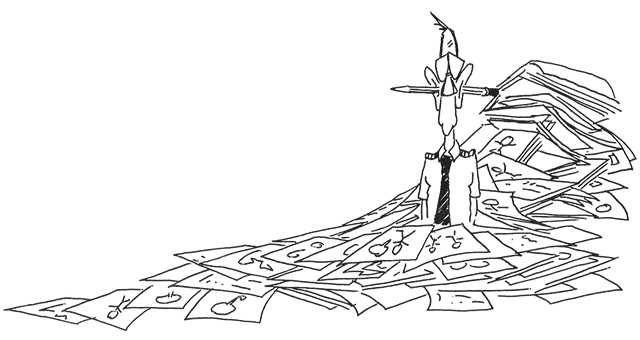
Updated:
2023-09-01
The first piece of computerized kit I remember in any airplane was a flight director that was connected to the navigation receiver, allowing steering bar commands to maintain a VOR or ILS course, as well as the ILS glide path. At best, it was a computer hooked up to analog signals. If it didn’t work, the solution was to turn the flight director off and then on again. Even if we didn’t know it, we were essentially rebooting the computer.
These days, we have hundreds (if not thousands) of computers tied into other computers. Aircraft are designed from the ground up with a holistic approach to all this; we rarely have an avionics component with an on/off switch. Most simply turn on when the aircraft batteries or other power sources come alive. Rebooting a single component, if at all possible, may require pulling and resetting one or more circuit breakers.
1 — Why are reboots necessary?
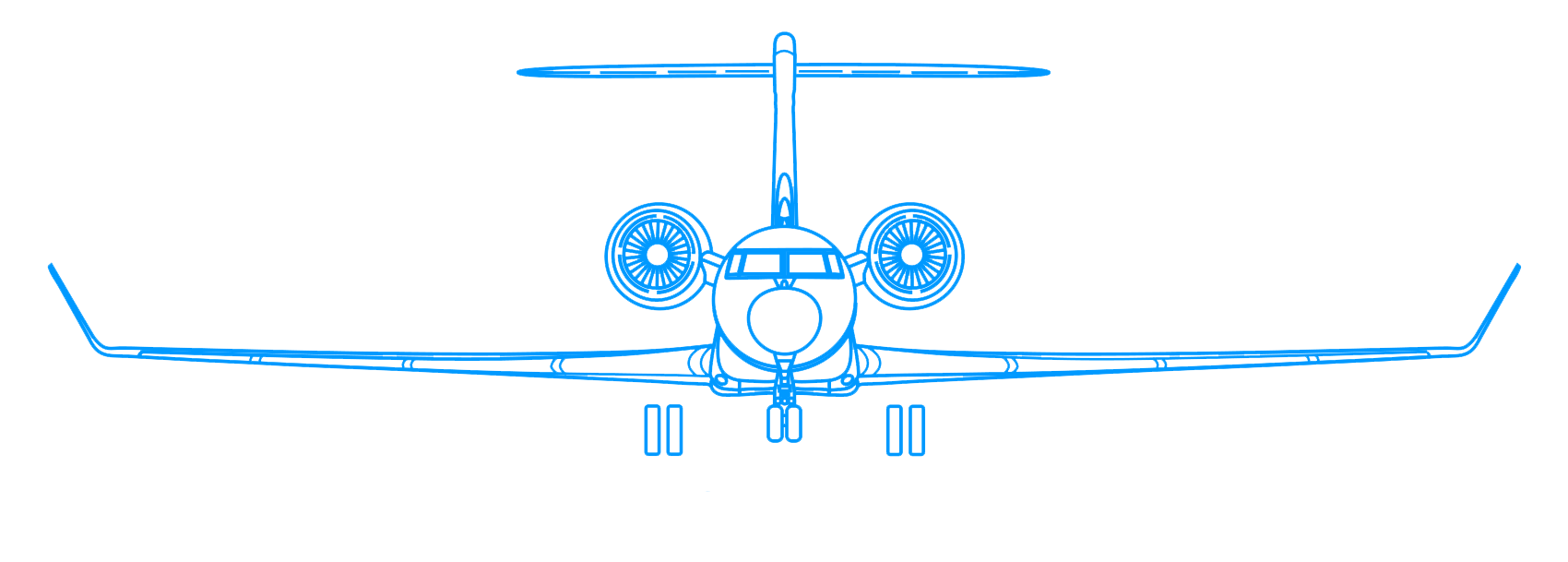
1
Why are reboots necessary?
Desktop and laptop computers, tablet computers, and even your smart phones can slow down and even stop working when they have too many applications running at the same time. The computer in question simply runs out of “thinking” memory and can go no further. In some cases, closing unneeded applications will cure the ailment. But this doesn’t always work, because some of these applications do a less than thorough job of giving the memory back. This might explain problems with your tablet computer, but what about your airplane’s other computers?
Every piece of computer hardware in your airplane has corresponding software that either resides on memory storage devices or gets loaded from another computer. All of this relies on lines of computer code that can number in the millions. The programmer behind the curtain may have simply made a mistake that only becomes evident after a unique set of circumstances. Rebooting the device in question normally wipes all the memory and gives you a clean slate. That is the primary reason for rebooting any computer. But sometimes the computer design itself causes the problem.
Take for example a problem found in the Boeing 787 four years after it entered service. The Generator Control Units (GCUs) could go into a failsafe mode while in flight, depriving the aircraft of alternating current power. The aircraft could go for many days – just over 248 days – without a problem and then suddenly the GCUs shut down. The GCU was a 32-bit computer, so each memory register had available to it 232 data registers, of which one was taken to hold a plus or minus sign, leaving 231 data registers. Since the GCU counted time in 100ths of a second, it would reach the end of its count at 100 times 231, and that comes to 214,748,364,800 seconds, or 248 days, 13 hours, 13 minutes, and 56.57 seconds. After years of service this became apparent and the FAA issued an Airworthiness Directive, requiring the airplane be rebooted at least once every 248 days until the software was fixed.
2
If you must reboot: a few steps to consider
I’ve flown several aircraft types over the years that must be allowed to fully boot up before anything in the aircraft accessing main system software can be touched. Some older Gulfstreams greet the pilot with “Power Up Test In Progress” during initial power up. But even if you waited for that message to extinguish before starting your cockpit chores, there were times the aircraft refused to clear all Crew Alerting System (CAS) messages prior to takeoff. We learned to recognize the signs of a normal power up by taking a photo of what constituted normal on the CAS. If there were any extra messages, we knew a reboot would become necessary and the sooner we did that, the sooner we could get on with the preflight. So that is recommendation number one: take note of what CAS messages and cockpit warning lights are acceptable after initial power up. If a reboot is necessary:
- Record the anomaly leading to the reboot. A photo of the CAS, other messages, or the faulty component can prove useful for later analysis. Some aircraft provide maintenance computers and other onboard diagnostic tools that can further aid troubleshooting.
- Call the manufacturer’s “hot line” or equivalent. In some cases, there is an easier way to reboot the faulty system, such as cycling selective circuit breakers. Additionally, some diagnostic tools may only be available with the fault active.
- Reverse the position of “hard” switches and other controls in the reverse order of activation, to facilitate the next power up sequence.
- Turn off everything, per manufacturer guidance, if available.
- Some aircraft will require main ship batteries be disconnected. (I’ve seen this in Challengers and heard the same holds true for later Bombardier products.)
- Wait the recommended period. Gulfstream is the only manufacturer I know that has published a recommended interval. (15 minutes)

