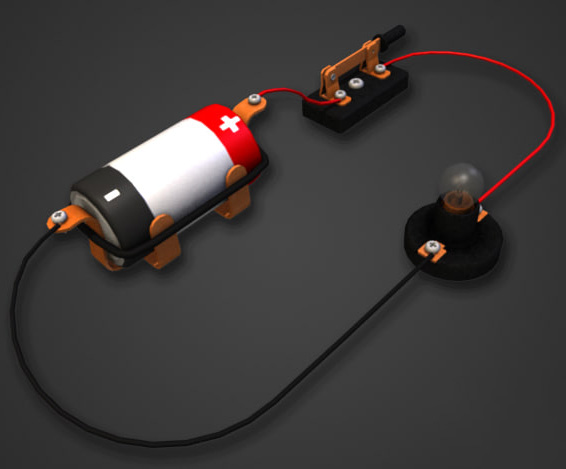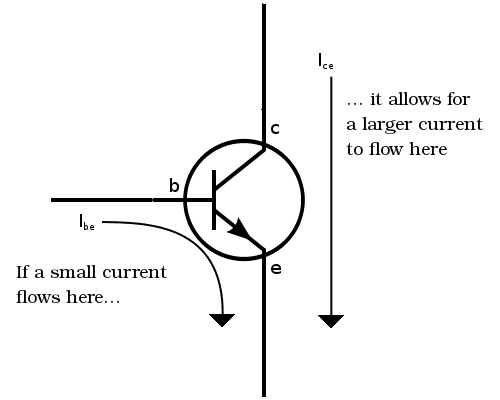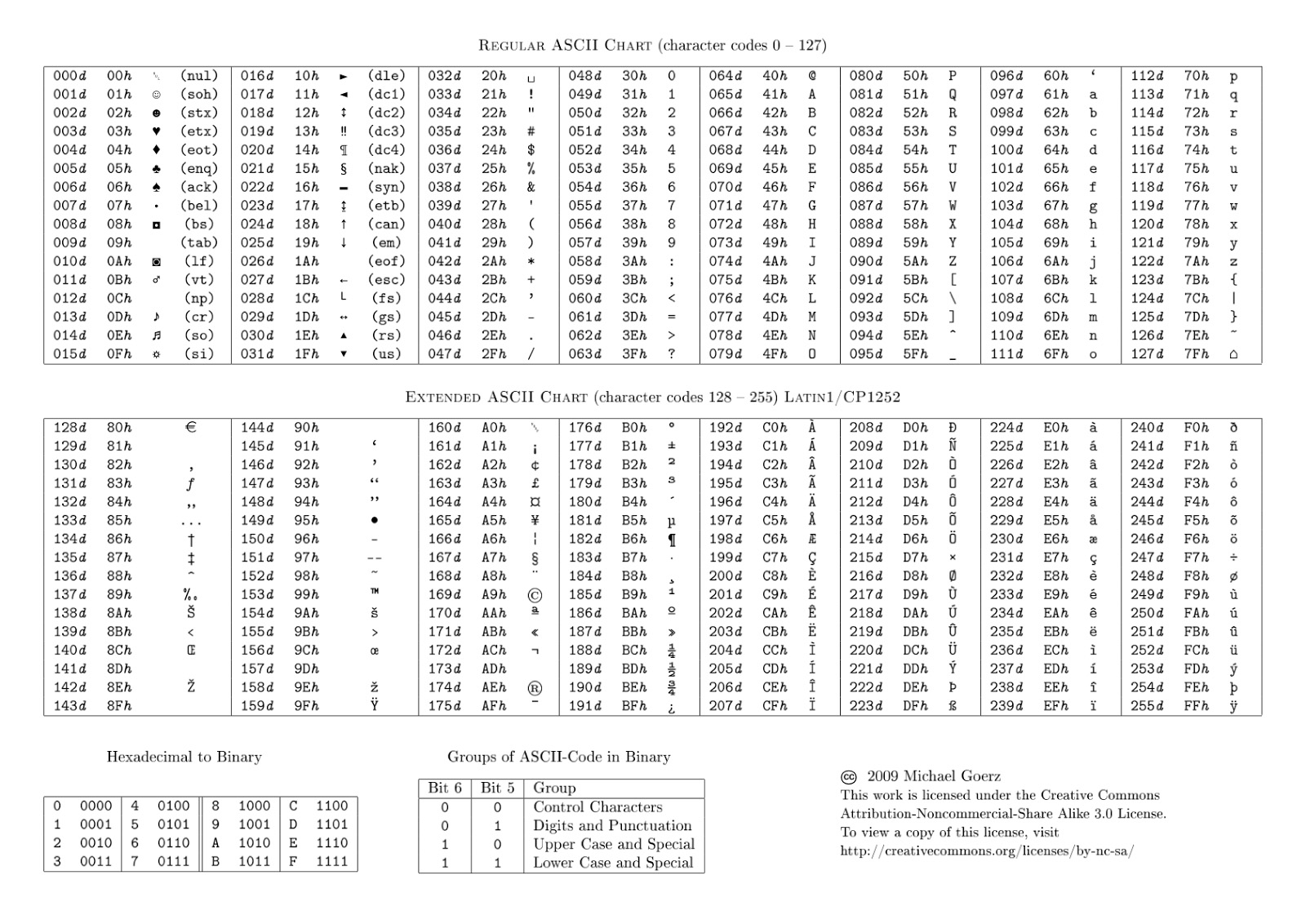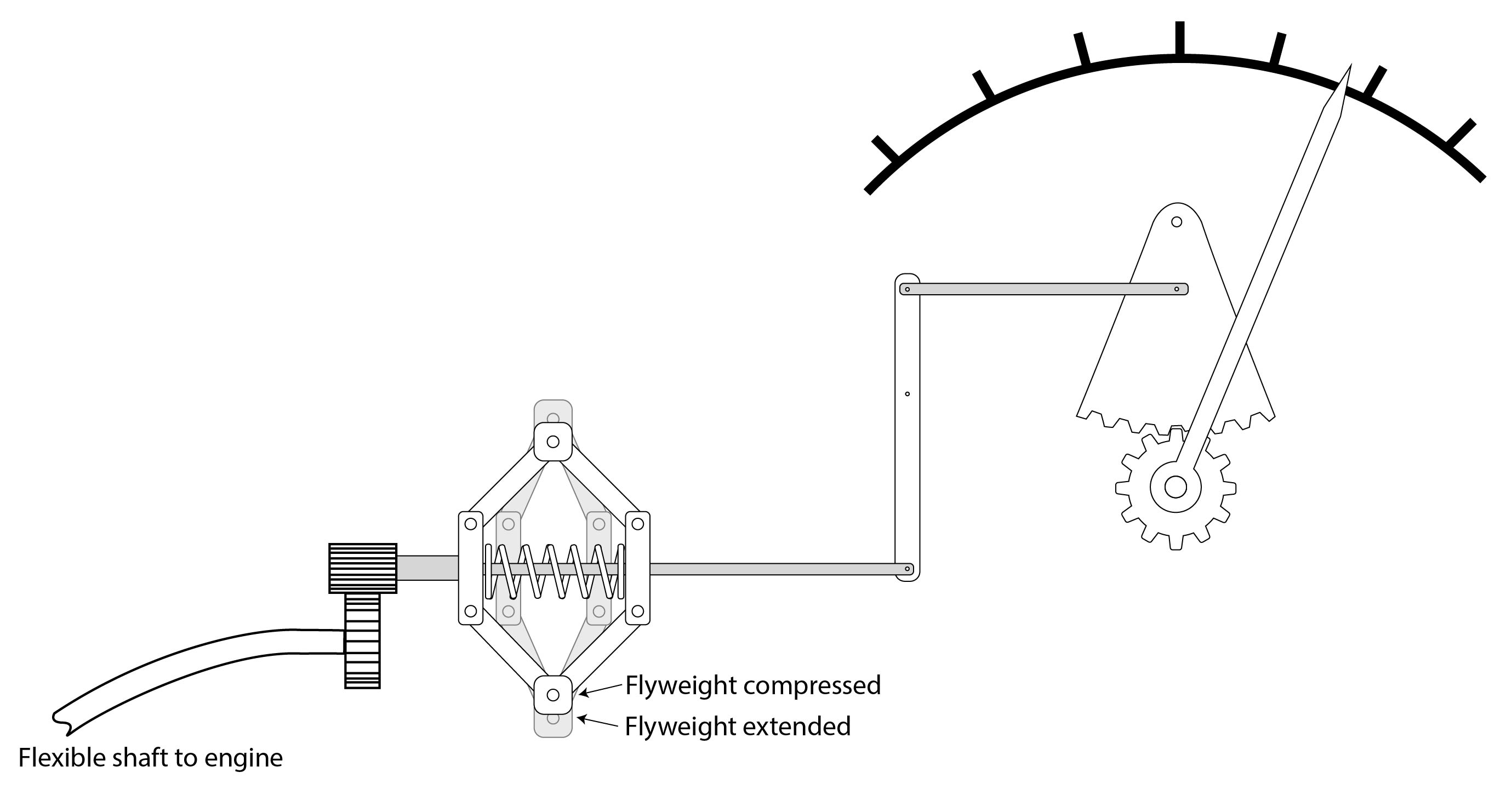Do you need to be an electrical engineer to make a phone call? Of course not.
— James Albright
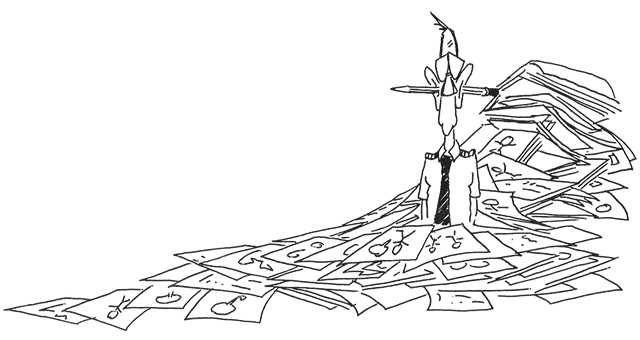
Updated:
2025-09-01
But understanding what a data packet is will help you troubleshoot your aircraft's phone system or make decisions on what you need and do not need to satisfy your connectivity needs on your next trip.
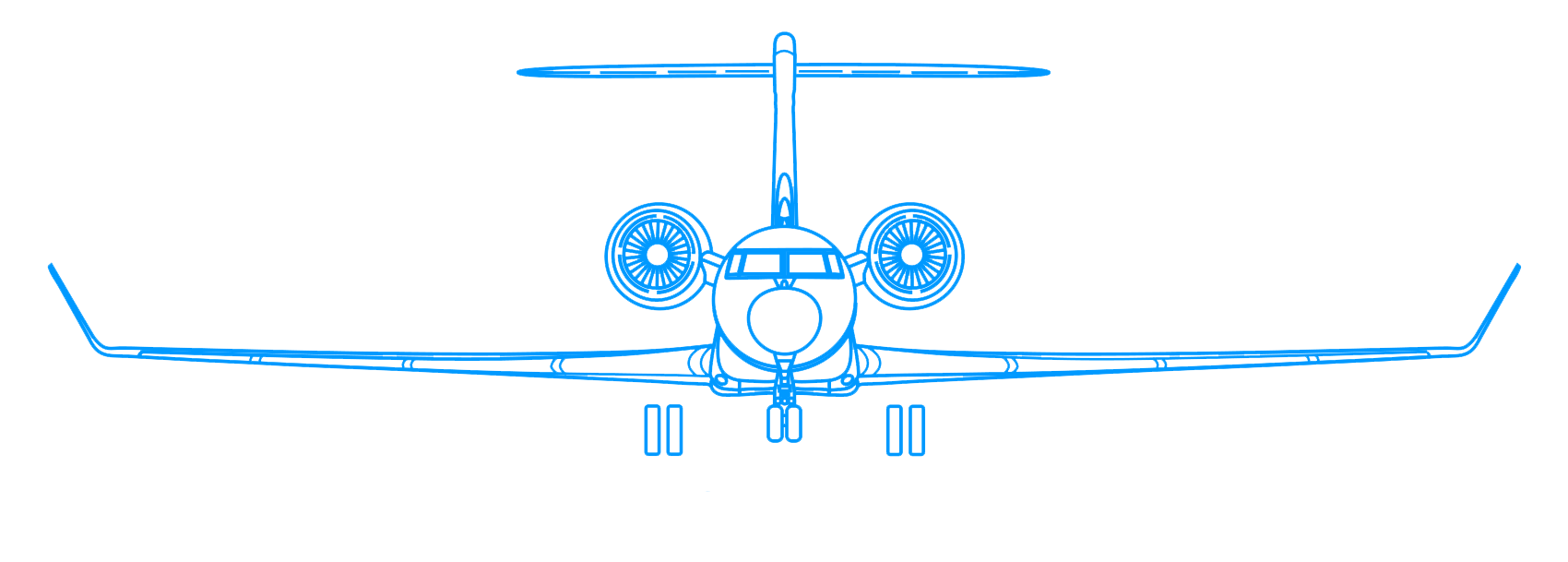
1
Bits
You can't talk data without first considering a "bit" . . . A bit is a solitary item of information that is either true or false. You generate a bit electrically with a switch which is either connected or isn't.
A transistor is basically a switch. You sandwich one "semiconductor" between two others. Depending on what kind of voltage you give the semiconductor in the middle, the two semiconductors on the outside are connected or aren't.
2
Bytes
So our simple electronic switch can turn a current on or off, and therefore generate a "1" or a "0" as an output. If you put eight of these transistors together, you can increase the possible outcomes from the simple 0 or 1, to any number from 0 to 255. How is that possible?
One bit, as we have seen, can represent a 0 or a 1.
Two bits, on the other hand, can represent four numbers:
- First bit 0, second bit 0 . . . Number 0
- First bit 1, second bit 0 . . . Number 1
- First bit 0, second bit 1 . . . Number 2
- First bit 1, second bit 1 . . . Number 3
When you add a third bit, the count goes to 8. A shorthand for this effect is found by raising the number of options (2) by the power of the number of bits. So if you do this eight times to form a byte, the number of options is n = 28 = 256.
So what can you do with 256 choices in a single byte of information? Here is one solution, known as "ASCII" . . .
3
Bytes to data
The beauty of each byte of information is you can string them together to make sentences, paragraphs, books, and so on. But it goes beyond that. You can convert a photo, for example into a string of bytes. (You break down the photo into little squares, called pixels, and you describe that pixel as black or white (0 or 1) or some other combination of colors. You agree on how the string of numbers are interpreted by the sender and receiver and you can very accurately reproduce the image.) Do that enough times and you have a video. The same holds true for audio.
Analog to digital conversion
There are many analog signals in an aircraft, even highly computerized aircraft. You would be correct to say that before computers, there were no digital signals and everything was analog. Why is that a problem?
The problem with analog
Consider, for example, the requirement to take the pilot’s voice, turn it into electrons, pass that along to the radio transmitter, and send that to an antenna where it hopes to end up at another antenna to reverse that process. What can go wrong in the airplane?
Even if everything is working as it should, the strength of the audio signal diminishes over distance. A simple microphone turns sound waves into voltages and those voltages get smaller as they travel through wires. See Analog Communications. The voltages are increased by amplifiers along the way, but they cannot preserve the original signal, only increase the signal as they receive it. Think of making a photocopy of a photocopy, over and over again.
Now add electrical interference from other aircraft components and the weather and by the time it is received by someone on the ground, your voice isn’t the same.
What else can go wrong? A broken wire can end the signal. A loose wire can introduce interference. These issues are also felt by other systems.
When it comes to data, the problems are even more complicated. Take for a second example the need to monitor engine speed. A very basic mechanical jet engine speed tachometer is mechanically hooked to the engine’s center spool and linked to a flexible cable that winds its way from the engine to the instrument. The instrument at the panel contains a spring which is stretched or compressed by the rotational force and that spins a flyweight assembly. The flyweight is attached to a needle showing an approximation of engine speed. However it is done, the needle gives an approximation of engine speed. The mechanical components can degrade over time and there are several points of failure. Sharing the data at other positions is possible, but complicated.
The conversion process. There are several techniques for converting a continuous analog signal that varies over time into a digital signal of distinct data values. One of these is to take a sample of the strength of the signal at specific time intervals, take note of each value and turn these into the bytes needed.
In the case of a microphone, for example, your voice results in varying voltage in the wire. You can decide to measure the voltage every millisecond and instead of transmitting the voltage, you convert that to a number and transmit the number instead. The receiver reverses that process.
The advantages of digital
Digital signals are more accurate because the signal isn’t subject to as many of the errors inherent in analog systems. In the tachometer example, instead of a very long spinning cable running from the engine to the cockpit, you can have an electrical motor at the engine producing an analog voltage which is then turned into a digital signal.
Systems using digital signals tend to be more reliable. In the tachometer example, there are obviously fewer moving parts. In the microphone to radio example, there are fewer wires to break or short out. Additionally, these digital signals are not as susceptible to electrical interference.
A digital signal provides greater flexibility because it can be shared more easily across other systems. Early weight on wheel systems, for example, required electro-mechanical relays. A switch at the wheel was either on or off and that powered the relay. Contactors in the relay shared this information. You would need a contactor for the landing gear warning system, another contactor for the pressurization system, and so on. A digital signal can be shared using software.
Digital signals can be easily encrypted for greater security and recorded.
Digital systems eliminate many mechanical components and therefore reduce weight.
4
Packets
Just like the analog system, sending these 0s and 1s over wires can introduce noise and when that happens you lose data. But if you package an agreed upon number of bytes into a packet, you have a way of making sure that what you sent is indeed what is received. What you do is add up all those individual bytes (each one a number from 0 to 255), and send that either as the first or last part of the packet. If the received packet doesn't add up to the expected value, you resend the packet until it does.
5
The Internet

The Internet (the black box they are staring at), from https://www.youtube.com/watch?v=iDbyYGrswtg
If you put two computers together so they can exchange information, you have a network. The exchange of information usually happens using data packets. The U.S. Department of Defense came up with a way to do that over several networks in 1966, something called the Advanced Research Projects Agency Network (ARPANET), also known as the Defense Advanced Research Projects Agency Network (DARPANET). This led eventually to the Internet as we know it today, a network that can connect any system to any other system. Most telecommunications systems use the Internet as the medium with which to exchange data packets. Your phone calls, for example, probably leave your local system bound for the Internet, where the intended receiver takes them for eventual rebroadcast to another phone.